Gamemaker snippets importer
A downloadable tool for Windows
A simple batch tool for quickly editing and importing backup code snippets into Gamemaker Studio 2.
Instructions
- Backup any pre-existing code snippet text files:
- IDE: "C:\Program Files\GameMaker Studio 2\TextEditor\snippets.txt"
- User: "C:\ProgramData\GameMakerStudio2\User\snippets.txt"
- IDE: "C:\Program Files\GameMaker Studio 2\TextEditor\snippets.txt"
- Create your own code snippets in either the IDE.txt or User.txt files.
- Close Gamemaker.
- Run "Copy.bat" in Administrator mode.
- Launch Gamemaker and begin coding!
Download
Download
GMS Snippets Importer.zip 5 kB
Install instructions
Download and extract the zip file to a folder.
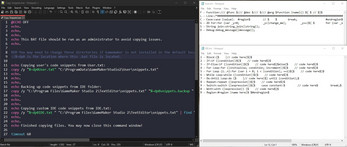
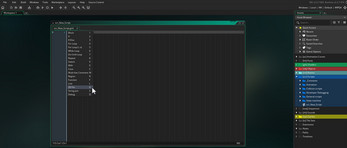

Leave a comment
Log in with itch.io to leave a comment.